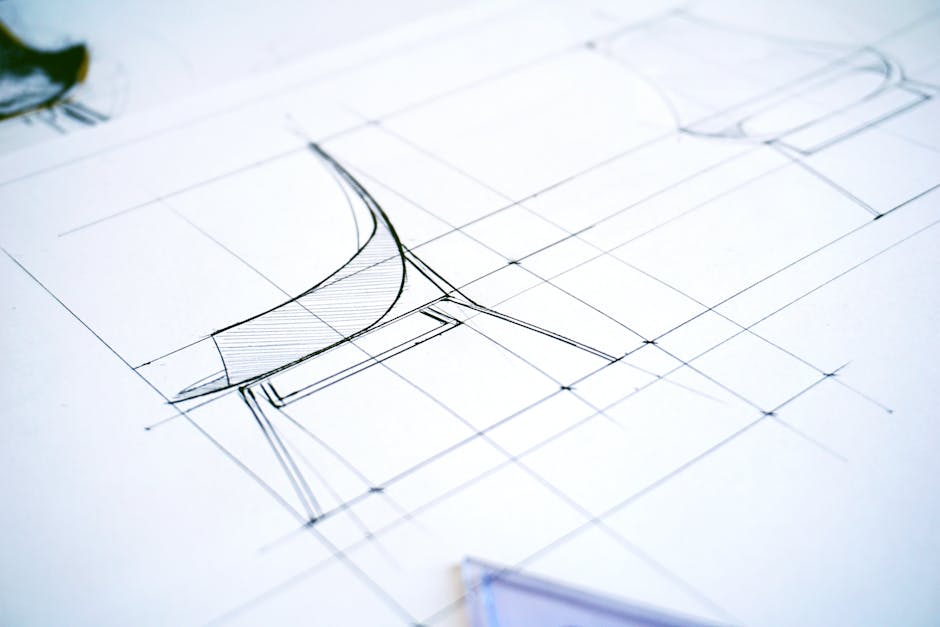1. Introduction
“What Makes a Website User-Friendly? Tips from Our Experts” — A question that resonates with both seasoned entrepreneurs and newcomers in the SMB (small to medium-sized business) world. In an era where competition feels omnipresent—be it local contenders or global giants—your online presence must do more than look aesthetically pleasing. It must foster trust, convert leads, and seamlessly guide visitors through a journey that addresses their needs.
A user-friendly website can become a transformative tool for SMBs, bridging design, marketing, development, and SEO into a cohesive experience that not only engages but also sells. This guide explains how aligning brand identity, technical performance, and strategic funnel content can launch your SMB to a new level of success. We’ll explore:
• The fundamental aspects of user-friendly design
• How funnel awareness fosters the right content at the right time
• Best practices to integrate SEO—covering both high-competition (“web design agency,” “SEO services”) and moderate-competition (“ready-made websites for small businesses,” “affordable website solutions”) keywords
• Practical steps for brand consistency, lead capture, and continuous iteration
Whether you run a brick-and-mortar shop or a virtual service hub, your online experience must cater to modern consumer expectations: speed, clarity, security, and emotional resonance with your brand. By adopting a holistic approach, your website can transition from a static digital brochure to a dynamic, user-friendly gateway that drives leads and sales around the clock.
2. Understanding “User-Friendly” in the SMB Context
While many factors affect how “friendly” a site feels to visitors, each must complement your brand identity and business goals. Here’s a deep dive into what user-friendliness entails—and why it matters so profoundly for small to medium-sized businesses.
2.1 Beyond Just “Pretty”: User-Friendliness as a Strategic Asset
Some SMB owners believe a visually pleasing site automatically equates to user-friendliness. That’s an oversimplification. Effective user-friendliness requires:
• Logical Navigation: A well-structured menu that guides visitors easily from the homepage to deeper content or products
• Fast Loading Times: Compressed images, optimized code, caching solutions ensuring minimal friction
• Accessible Design: Clear contrasts, alt text for images, keyboard-friendly layouts
• Responsive Framework: Mobile users shouldn’t suffer hidden buttons or misaligned text
While aesthetics remain important, they must serve a broader function: streamlined UX that makes every step (from reading a blog post to contacting you) effortless.
2.2 The SMB Advantage: Leveling the Playing Field
“User-Friendly” may sound like a corporate buzzword, yet it’s crucial for SMBs precisely because you often lack the brand clout or massive budgets of enterprise competitors. A website that’s easier to navigate and more efficient can drive conversions even if your brand is smaller or less recognized. Visitors won’t mind if you’re not a giant chain—if your site offers clarity, trust, and a frictionless path to purchase.
2.3 Tying in Branding, Marketing, and Development
A user-friendly SMB website is no accident. It emerges from synergy among:
• Branding: Ensuring the site’s color palette, fonts, and imagery remain consistent with offline or social media presence
• Marketing: Incorporating funnel-based CTAs and content to guide users from initial awareness to final purchase
• Development: Building stable code, fast performance, and security features that undergird the entire user experience
Our design agency, Nveil, integrates these pillars—design, marketing, development, and ready-made solutions—to help SMBs achieve user-centric sites that truly move the needle.
3. The Importance of the Client Awareness Funnel
A “user-friendly” site should do more than look nice—it must address visitors at varying levels of awareness. The client awareness funnel tracks how potential buyers evolve from not even knowing they have a problem (Unaware) to being fully prepared to buy your product or service (Most Aware). Let’s see how it applies:
3.1 Unaware (Top of Funnel – TOFU)
Definition: Prospects clueless about their need or problem. They might know about a general concept (web design, better branding) but haven’t linked it to their situation.
Key Brand Approach: Offer broad, thought-provoking content. This stage is ideal for “Why Good Branding Matters” or “What Makes a Website User-Friendly?” blog posts—educating them on potential issues they never recognized.
3.2 Problem-Aware (TOFU)
Definition: They realize a problem exists (e.g., their site’s bounce rate is sky-high) but remain unsure how to fix it or who to hire.
Key Brand Approach: Demonstrate potential solutions, highlight your expertise in diagnosing such design/UX challenges. For instance, “Top 5 Reasons Your Website Drives Customers Away (And How to Fix It).”
3.3 Solution-Aware (Middle of Funnel – MOFU)
Definition: Prospects accept solutions exist (like redesigning their site or adopting marketing funnels), but haven’t chosen a specific provider or method.
Key Brand Approach: Provide comparisons, e-books, or “How We Do It” guides. Example: “Comparing Ready-Made vs. Custom Website Solutions: Which One Fits Your SMB?”
3.4 Product-Aware (Bottom of Funnel – BOFU)
Definition: The prospect is actively evaluating your services (and those of your competitors) to solve their identified problem.
Key Brand Approach: Offer direct CTAs—“Our Plans and Pricing,” “Free Consultation”—address common objections, and finalize the sale with transparent info on ROI, timelines, or deliverables.
3.5 Most Aware (BOFU)
Definition: Ready to buy but needs minimal final coaxing. Possibly awaiting a discount code or last nudge.
Key Brand Approach: Provide direct “Sign Up Now,” “Get 20% Off Your First Month,” or “Launch Your Project Today” incentives.
4. Core Elements of a User-Friendly SMB Website
Creating a site that resonates with each funnel stage isn’t just about posting relevant content. The actual site framework must be user-friendly. Let’s break it down into crucial elements that keep visitors engaged and moving toward a purchase or lead form completion.
4.1 Responsive Design for a Mobile-Driven World
Why It Matters:
• Over half of web traffic now originates on mobile.
• Google’s mobile-first indexing punishes sites that aren’t mobile-adaptive.
Implementation:
• Fluid grids, scalable images, and CSS breakpoints for phone, tablet, desktop.
• Touch-friendly buttons with adequate spacing and easily readable text on smaller screens.
• Compressed media to ensure quick loading times.
4.2 Fast Loading Speed and Performance
Why It Matters:
• Each 1-second delay can lower conversions by up to 7%.
• Crucial for SEO ranking—search engines factor speed into SERP placements.
Implementation:
• Image Optimization: Use formats like WebP or AVIF and compress large photos.
• Caching and Minification: Tools such as WP Rocket, server-level caching, or Cloudflare CDN.
• Clean Codebase: Minimizing extraneous scripts or CSS reduces load times.
4.3 Clear Navigation and Logical Site Structure
Why It Matters:
• Users abandon confusing sites quickly—crucial for UX and SEO crawlers indexing content effectively.
Implementation:
• Hierarchical Menus: Intuitive categories—“Services,” “Products,” “About Us,” “Contact.”
• Breadcrumb Trails: If your site has multiple subcategories or product lines.
• Internal Linking: Encourages deeper exploration and helps search engines find relevant pages.
4.4 Branding Consistency
Why It Matters:
• Inconsistent branding erodes trust and confuses visitors, undermining your marketing efforts.
Implementation:
• Uniform color palettes, logo usage, and font styles across all site pages.
• Align offline materials (store signage, business cards) with digital visuals to reinforce brand recall.
• Develop a style guide to ensure new content remains consistent.
4.5 Calls-to-Action (CTAs) That Drive Conversions
Why It Matters:
• Without compelling CTAs, even intrigued visitors may leave without converting.
Implementation:
• Distinct Colors: Make CTAs stand out with a contrasting hue.
• Short, Action-Oriented Copy: “Get My Free Quote” or “Download E-Book Today.”
• Relevant Placement: Above the fold on main pages, near the end of blog posts, or as floating headers.
4.6 Trust Signals and Social Proof
Why It Matters:
• 84% of consumers trust online reviews on par with personal recommendations—essential for building credibility fast.
Implementation:
• Customer Testimonials: Possibly with real names, photos, star ratings.
• Certifications/Badges: SSL certificates, recognized payment logos, or industry affiliations.
• Case Studies: Show the real ROI or success metrics from your past projects or clients.
4.7 Effective Lead Capture Forms
Why It Matters:
• Without capturing leads, you’re leaving potential revenue on the table, especially if the user isn’t ready to buy now.
Implementation:
• Minimal Fields: Typically name, email, and a short message or question. Longer forms deter sign-ups.
• Incentives: E.g., offering a “Free Branding Audit” or a “10% Off Your First Purchase” for sign-ups.
• Integrations: Sync with CRMs or email platforms to automate lead nurture.
4.8 Security and Privacy Measures
Why It Matters:
• A data breach or “Not Secure” browser warning can devastate an SMB’s reputation.
Implementation:
• SSL/HTTPS: Encrypt data transmissions, vital for e-commerce or user forms.
• Firewall & Regular Updates: Keep your CMS, plugins, and server software patched.
• Privacy Policy: Transparent statements about data collection and usage.
4.9 Analytics & Continuous Improvement
Why It Matters:
• Data insights guide refinements, ensuring your site remains relevant and high-performing.
Implementation:
• Google Analytics & Search Console: Track conversions, bounce rates, site indexing.
• Heatmaps: Tools like Hotjar or Crazy Egg to visualize user interactions.
• A/B Testing: Experiment with CTA wording, color contrasts, or form lengths.
5. Integrating Funnel Alignment with User-Friendly Features
Optimizing a site for user-friendliness means forging synergy between design best practices and funnel-based content. Here’s how each stage can incorporate top-tier user experience elements:
5.1 Unaware & Problem-Aware (TOFU)
• Educational Blog Posts: Encourage readers to explore further by linking to relevant landing pages or lead magnets.
• Light-Weight Pop-Ups: Time-delayed or exit-intent pop-ups that invite them to sign up for a newsletter, balancing not being intrusive but capturing curious leads.
• Easy Navigation: If they’re new to your brand, simple top-level pages (“Home,” “Blog,” “Services,” “Contact”) help them stay oriented.
5.2 Solution-Aware (MOFU)
• Case Studies & E-books: Provide more in-depth content behind email gates to capture leads.
• Mid-Funnel CTAs: “Schedule a Demo,” “Download Our Detailed Guide,” or “See Our Portfolio” pages demonstrate your brand’s solution approach.
• User Reviews & Testimonials: Start introducing success stories to build trust and authority.
5.3 Product-Aware & Most Aware (BOFU)
• Pricing/Service Pages: Transparent structure with easy user flows—like table comparisons or direct links to sign up.
• Direct CTAs: “Book a Free Consultation Now,” “Purchase Your Package Today,” “Get 15% Off.”
• Abandoned Cart or Form Recovery: For e-commerce or subscription-based sites, remind users if they left mid-sign-up or checkout.
Merging user-friendliness with funnel logic ensures visitors find the right content at the right time, guided fluidly toward decision-making.
6. SEO Strategy: High-Competition vs. Moderate-Competition Keywords
While user-friendliness keeps people on your site, SEO ensures they find it in the first place. Merging design and marketing with robust keyword usage is paramount.
6.1 High-Competition Keywords
• “Web design agency”
• “SEO services”
• “Digital marketing company”
• “Responsive design”
Pros: Large search volumes yield greater visibility potential.
Cons: Highly competitive, requiring comprehensive content, quality backlinks, and consistent updates to rank well.
6.2 Moderate-Competition Keywords
• “Ready-made websites for small businesses”
• “Affordable website solutions”
• “Local SEO strategies”
• “Conversion optimization tips”
Pros: Easier SERP entry; often yield high-intent, more targeted traffic.
Cons: Lower total search volumes, requiring a broader coverage to make a big impact in total leads.
6.3 Long-Tail Variations
In addition, incorporate specific, multi-word queries like “why user-friendly website design improves SMB sales,” “best practices for brand consistency in web design,” or “how to create a lead-generating site for local businesses.” These can rank quicker due to lower competition while attracting well-qualified visitors.
7. Case Study: Real-World Impact of a User-Friendly SMB Website
Scenario: “Sunny Fields Bakery,” a local pastry shop, had a static site showing an address, store hours, and a few cake photos. Customers praised the shop in person but the website saw minimal traffic—let alone online orders or inquiries.
7.1 Initial Issues
• Slow load times and an old, unresponsive template
• No e-commerce or pre-order feature
• No brand identity—just a default WordPress theme with random pastel colors
• Zero funnel alignment, no lead forms or strategic CTAs
7.2 Nveil’s Intervention
• Brand Refresh: Leaned into a bright, cheerful color scheme (yellows, soft oranges) reminiscent of sunny mornings and fresh pastries
• UI/UX Overhaul: Mobile-ready design, large product photos, easy “Pre-order” and “Contact” CTAs
• Integrated E-commerce: Simple cart system for custom cake or pastry pre-orders, integrated with a local delivery or pickup schedule
• SEO Strategy: Targeted moderate-competition phrases like “bakery pre-orders near me,” plus blog posts on “Tips for Hosting a Cake Tasting” or “Choosing a Bakery for Your Wedding.”
7.3 The Results
• Online Orders jumped 120% in three months—mostly for custom cakes and weekend pastry bundles
• Customer Email List grew as new visitors signed up for special promotions or holiday deals
• User Engagement soared, with average session duration doubling from 1 minute to 2 minutes
• Brand Perception improved, with local media featuring the bakery’s “inviting and professional new site” in a lifestyle segment
Key Insight: By combining brand visuals, mobile-friendly design, funnel-based content, and basic e-commerce, an SMB can see immediate lifts in both user engagement and sales—even in highly localized niches.
8. Common Pitfalls to Avoid
Below are frequent mistakes SMBs make on the journey to creating a user-friendly brand-aligned site, plus quick remedies:
Overloading with Features
Issue: Too many sliders, pop-ups, or chatbots overwhelm visitors.
Solution: Prioritize the essential funnel steps; keep site elements that directly aid user navigation or conversions.
Forgetting About Accessibility
Issue: Sites that ignore alt text, color contrasts, or keyboard navigation alienate potential customers and risk legal non-compliance.
Solution: Implement alt tags for images, ensure enough color contrast, and maintain standard web accessibility guidelines (WCAG 2.1+).
Lack of Consistency
Issue: Different fonts or drastically different color palettes used on various site sections confuses brand perception.
Solution: Develop a style guide and ensure design synergy across all pages and marketing channels.
Missing Data Tracking
Issue: Without analytics or event tracking, improvements remain guesswork.
Solution: Install Google Analytics, Search Console, or other heatmap tools. Set up e-commerce or event-based tracking to see where users drop off.
Underestimating Funnel Alignment
Issue: Sites that push hard sales from the get-go can drive away visitors at the TOFU stage.
Solution: Offer educational content for Unaware visitors, nurturing them until they’re MOFU or BOFU and ready for direct CTAs.
9. Actionable Steps for SMBs Seeking a User-Friendly Brand-Focused Site
Here’s a condensed blueprint to start implementing a user-friendly design that resonates with your brand and funnel goals:
9.1 Step 1: Conduct a Comprehensive Brand and Site Audit
• Visual Review: Check if your current palette, logos, or fonts align with your brand mission.
• Technical Review: Evaluate load times, mobile responsiveness, security certificates.
• Analytics Setup: If not done already, install Google Analytics, Search Console, or alternative tracking systems.
9.2 Step 2: Define or Refine Your Brand Persona
• Core Values: Distill them into simple bullet points that drive content creation.
• Brand Voice: Choose the tone that aligns with your audience—casual, professional, playful, etc.
• Visual Mood Board: Inspiration from competitor reviews, color theory references, or your store’s existing aesthetic.
9.3 Step 3: Outline Funnel-Stage Content
• TOFU: Educational, soft-CTA content to raise awareness.
• MOFU: E-books, case studies, or solution comparisons to nurture leads.
• BOFU: Testimonials, pricing pages, direct sign-ups or sales forms to close deals.
9.4 Step 4: Integrate SEO Keywords
• High-Competition: e.g., “digital marketing company,” “SEO services” integrated into overarching brand or site copy
• Moderate-Competition: e.g., “ready-made websites for small businesses,” “affordable website solutions” sprinkled throughout blog and product pages
• Long-Tail: Tied to funnel stage content, capturing niche queries
9.5 Step 5: Relaunch with Performance, Accessibility, and Security in Mind
• Optimized Code: Compressed images, minified CSS/JS, caching to boost speed.
• Mobile Testing: Recheck each page layout, CTA, and form on different screen sizes.
• Security Checks: SSL installation, up-to-date plugins, firewall rules, and privacy policies (GDPR compliance if relevant).
9.6 Step 6: Monitor, Refine, and Grow
• Analytics: Evaluate user paths—where do they drop off? Which content yields the most sign-ups?
• A/B Testing: Tweak CTA text, homepage banners, or color accents to find conversion sweet spots.
• Regular Updates: Consistent new blog posts or product expansions keep your site fresh, driving repeat visitors and improved SERP signals.
10. Conclusion: Elevate User Experience, Elevate Your SMB
A user-friendly website, anchored by brand consistency and funnel-focused content, is more than a digital brochure for SMBs—it’s a dynamic platform that converts casual visitors into loyal buyers. By prioritizing speed, design cohesion, funnel alignment, and SEO best practices (including the strategic use of high-competition and moderate-competition keywords), you not only stand out on Google, Bing, Yahoo, and Yandex but also nurture sustainable growth.
Nveil’s approach—integrating design, marketing, development, and ready-made solutions—showcases how small businesses can punch above their weight class online. Instead of settling for a passable site, choose a user-centric and brand-focused development path that fosters genuine connections, builds trust, and leverages funnel logic for maximum conversions.
The bottom line? When user-friendliness intertwines with brand identity and data-driven marketing, your SMB can thrive in a digital landscape often dominated by big players. Embrace these proven principles, and watch as your visitors become enthusiastic customers—ultimately bolstering revenue, loyalty, and market influence.