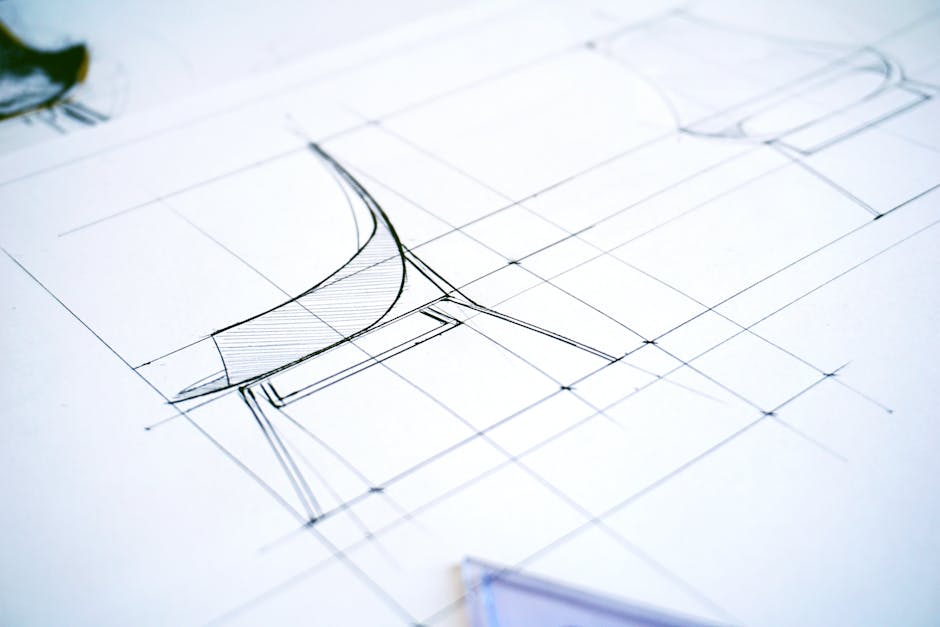1. Introduction
In today’s fast-paced digital landscape, your website often serves as the first interaction potential customers have with your business. Whether you’re a small local bakery or a tech-focused startup, the user experience (UX) on your site can make or break that critical first impression. Yet, many business owners—especially those new to online marketing, web development, or design—are entirely unaware of how important UX design truly is.
This guide aims to enlighten SMB (small to medium-sized business) owners on the fundamentals of user experience design, often abbreviated as UX. We’ll explain why it matters, how it impacts your bottom line, and the straightforward steps you can take to begin leveraging UX best practices. Think of this as your crash course on how to make your website more user-friendly, more attractive, and ultimately, more profitable.
Key point: Even if you don’t consider yourself “tech-savvy,” understanding UX is well worth your time. With the right design and marketing strategies, you can turn casual website visitors into loyal customers, enhance your brand reputation, and better compete in a crowded marketplace.
2. Understanding UX Design: The Basics
2.1 Defining UX Design
User Experience (UX) design focuses on all aspects of a person’s interaction with your website, application, or digital product. It’s not just how pretty your site looks—that’s more UI design (user interface). Rather, UX encompasses everything from page load times to intuitive navigation, from how easily users find information to how quickly they can complete tasks like making a purchase or signing up for a newsletter.
In simpler terms, UX design is about creating a seamless, friction-free, and even delightful experience for anyone who visits your digital platform. Good UX ensures your visitors:
• Find what they’re looking for quickly
• Understand your brand message
• Encounter minimal distractions and roadblocks
• Feel confident and satisfied with each interaction
2.2 The Evolution of UX
UX, as a field, has evolved significantly over the past two decades. Early on, web design was more about aesthetics—just making things look nice. However, the increasing competition online means it’s not enough to be visually appealing; your site must also function effortlessly. As more businesses recognized the importance of customer-centric design, UX became a core discipline in digital product creation.
2.3 Why SMBs Should Care
You might think UX is only relevant for large corporations with big budgets. Not true. In fact, small and medium-sized businesses arguably have the most to gain from a strategic UX approach. A well-designed, user-focused website can help smaller brands punch above their weight, attracting new customers and increasing conversions despite having more modest resources.
Bottom Line: When your website is easy to navigate and user-friendly, you build trust and credibility with visitors—two essential components for growing an SMB in any industry.
3. Key Differences Between UX and UI Design
It’s common for newcomers to conflate UX (user experience) with UI (user interface). While closely related, these two disciplines serve distinct purposes:
UX Design: Focuses on user interactions, flow, and journey. It aims to create smooth, efficient pathways that guide a user to their goal—be it a purchase, a form submission, or simply finding the information they need.
UI Design: Deals with the visual layout, color schemes, fonts, buttons, and other interface elements. It’s about the look and feel—the first impression that often entices a user to stay.
To put it another way, if you think of your website as a house:
• UX Design is the blueprint ensuring every room is in a logical place, the doors open correctly, and there’s enough space to walk around comfortably.
• UI Design is the interior decorating: the paint, furniture, and lighting that make the house appealing and cozy.
High-competition keyword: “UX design”
Moderate-competition keyword: “User interface design”
4. Why Good UX Is Vital for Small to Medium-Sized Businesses
4.1 Building Trust and Credibility
Trust is the foundation of any successful business relationship. If potential customers find your website confusing, slow, or unprofessional, they’re less likely to engage with your products or services. In contrast, a polished, user-centered experience signals reliability and competence.
4.2 Driving Conversions and Revenue
At the end of the day, UX is directly tied to your bottom line. When people can find products quickly or sign up for services without fuss, conversion rates go up. Whether you’re seeking more sales, consultation requests, or newsletter sign-ups, streamlined user flows pave the way for higher ROI.
4.3 Differentiating Your Brand
The online marketplace is saturated. Competing with larger, well-funded organizations can feel intimidating. However, a cleverly designed, user-focused website can set your brand apart. Even if you don’t have the budget of a multinational, you can still offer an experience that is unique, memorable, and appealing.
4.4 Enhancing Customer Retention
It’s not just about acquiring new customers. A great user experience can also help you retain the customers you already have. Satisfied users are more likely to become repeat buyers, brand advocates, and word-of-mouth marketers for your SMB.
5. Core Elements of UX Design
So, what does the UX design process actually entail? While different agencies and professionals have varying approaches, most UX projects involve the following core elements:
5.1 Research and Analysis
• User Research: Surveys, interviews, and usability testing to understand the behaviors, needs, and pain points of your target audience.
• Competitive Analysis: Reviewing what competitors are doing to pinpoint opportunities.
• Analytics Review: Tracking metrics like bounce rates, page views, and exit pages to see where users might be dropping off.
A big part of research is identifying your ideal user persona—a fictional representation of your target customer that includes demographic details, goals, and challenges. By knowing who you’re designing for, you can create experiences that speak directly to their needs.
5.2 Information Architecture
Information architecture (IA) is about organizing and structuring your website’s content in a clear, logical manner. Think of it like a filing cabinet: you want each piece of content (web pages, blog posts, product listings) in a folder that makes intuitive sense.
Key tasks within IA:
• Creating sitemaps to visualize how different pages link together
• Structuring your navigation menu for easy access to top-level pages
• Making sure each page title and heading accurately reflects the content beneath it
5.3 Wireframing and Prototyping
Before you dive into coding or final design, it’s essential to plan the layout and flow of each page. Wireframes are basic sketches or digital outlines showing where elements like headers, text blocks, images, and buttons will go. Prototypes take this a step further, adding interactive elements so you can simulate how a user might click through your site.
Why wireframe and prototype?
• Catch usability issues early in the design phase
• Validate ideas with stakeholders and potential users
• Save time and resources by iterating on low-fidelity versions first
5.4 Visual Design and Branding
Once you’ve nailed down the structure, you can move on to the visual design—choosing color palettes, typography, icons, and images that reflect your brand identity. This is often what people think of first when they hear “web design,” but in an ideal process, it comes after user research and wireframing.
5.5 Usability Testing and Iteration
Testing isn’t a one-and-done task; it should be an ongoing effort. Whether you’re launching a new product or refreshing an existing site, usability testing helps you catch friction points and fix them before they become major issues.
Typical methods of usability testing:
• Moderated Tests: An observer watches as a test participant navigates the site.
• Unmoderated Tests: Users explore the site on their own time, with software tracking clicks or dwell time.
• A/B Testing: Comparing two versions of a page to see which performs better.
After each round of testing, iterate. Update your design based on user feedback, and then test again. This cycle of continuous improvement ensures you stay aligned with real-world user behavior.
6. Common UX Challenges for Business Owners
For many SMB owners, the concept of UX design feels new and overwhelming. Here are some typical hurdles you might face:
• Limited Budget: You might not have the resources to hire a full-time UX designer.
• Time Constraints: Balancing multiple roles—CEO, marketer, HR—can leave little time for website improvements.
• Lack of Awareness: You might not grasp the ROI that UX can bring, so it ends up on the back burner.
• Resistance to Change: Updating site structure or content can be daunting if you’re used to the status quo.
• Tracking and Metrics: You may not have the tools to analyze user behavior effectively.
The good news: Even small, incremental steps—like improving your site’s navigation or compressing images for faster load times—can yield significant user experience gains over time.
7. The Role of UX in Marketing, Development, and Conversion
7.1 Marketing Alignment
Whether you’re doing content marketing, pay-per-click (PPC) advertising, or email campaigns, the ultimate goal is to drive users to your website. If your landing pages or site experience are subpar, you’re essentially wasting marketing dollars. Good UX ensures that the visitors you attract will stick around, explore your content, and eventually convert.
• SEO Benefits: Search engines reward websites that offer high-quality user experiences. Metrics like bounce rates and time on page factor into search engine rankings.
• Brand Perception: A seamless user experience enhances your brand’s image and strengthens your marketing message.
7.2 Development Integration
Your development team plays a crucial role in implementing UX strategies. While designers outline how a page should flow and look, developers bring that vision to life with clean code, fast load times, and responsive design. Collaboration between UX/UI designers and developers ensures the final product is functional, stable, and secure.
High-competition keyword: “Web development”
Moderate-competition keyword: “Responsive design”
7.3 Conversion Optimization
At its core, conversion optimization is about nudging users toward specific goals, whether that’s completing a purchase or downloading an eBook. UX design and conversion optimization go hand in hand:
• Clear CTAs: Buttons and banners should be easy to see and enticing to click.
• Minimal Distractions: Remove unnecessary elements that lead users away from the desired action.
• Streamlined Checkout or Signup Processes: Fewer steps and transparent pricing boost completion rates.
8. How to Get Started with UX Design in Your Business
8.1 Setting Clear Objectives
Before you dive into user research or design changes, define what you want to achieve. Are you trying to increase online sales? Lower your bounce rate? Improve lead capture forms for more consultation requests? Having a clear objective will guide your UX strategy and prevent random, disjointed changes.
8.2 Building a UX-Focused Team
You don’t necessarily need a large in-house design department to improve your site’s user experience. Many SMBs opt for:
• Freelancers or Consultants who specialize in UX design
• Agencies like Nveil, offering end-to-end solutions covering design, marketing, and development
• Part-time Designers or cross-functional team members who handle UX alongside other roles
8.3 Choosing the Right Tools
A variety of UX research and testing tools can simplify your journey:
• Google Analytics: Insights into user behavior, page popularity, and traffic sources
• Heatmap Software (Hotjar, Crazy Egg): Shows where users click and how far they scroll
• Survey Tools (SurveyMonkey, Typeform): Collect feedback directly from site visitors
• A/B Testing Platforms (Optimizely, VWO): Experiment with different layouts or text
8.4 Creating a Feedback Loop
Encourage customers to share feedback through contact forms, social media polls, or follow-up emails. This can highlight potential friction points that might be invisible to your team. Make it a habit to review this feedback periodically and incorporate it into your design improvements.
9. Low-Cost and High-Impact UX Strategies for SMBs
If you’re concerned about budget, start with these cost-effective yet impactful tactics:
• Optimize Page Speed: Compress images, use caching plugins, and pick a reliable host.
• Improve Navigation: Keep your top menu simple and intuitive.
• Leverage White Space: Don’t clutter pages; let users focus on key content.
• Make CTAs Stand Out: Use contrasting colors and clear, action-oriented text.
• Revamp Your Forms: Shorten them to essential fields only.
• Add Trust Signals: Display testimonials, security badges, and certifications.
• Test, Test, Test: Even a simple user test with a few people can reveal hidden usability issues.
10. Ready-Made Website Solutions and UX: What You Need to Know
Many SMBs opt for ready-made websites—templates or pre-built platforms that can be customized quickly. While these can be cost-effective, it’s crucial to ensure they’re also UX-friendly:
• Responsive Templates: Verify that the template adjusts smoothly to different screen sizes.
• SEO-Optimized Structures: Ensure the site includes best practices like clean URLs and proper heading hierarchies.
• Customization Flexibility: You’ll want the freedom to modify navigation and CTA placement.
• Support and Maintenance: Look for providers that offer ongoing updates and security patches.
At Nveil, we specialize in ready-made websites designed with UX best practices baked into their core. This means you can launch quickly with a professional, user-centric site built specifically for SMBs.
11. UX Design and SEO: A Symbiotic Relationship
11.1 How UX Affects Search Rankings
Search engines like Google are increasingly prioritizing user experience in their algorithms. Metrics such as page speed, mobile-friendliness, and user engagement (e.g., time on site) heavily influence your site’s ranking.
When you invest in UX design:
• Bounce rates typically decrease
• Time on site tends to increase
• Visitors engage more with your content
All of this signals to search engines that your site is valuable and relevant, boosting organic traffic and, in turn, conversions.
11.2 Balancing Keywords with Readability
While keyword optimization remains crucial for SEO, cramming too many keywords can harm user experience. Modern UX writing emphasizes clarity, conciseness, and a conversational tone. With strategic placement, you can integrate high-traffic keywords without compromising readability.
High-competition keyword: “SEO-friendly design”
Moderate-competition keyword: “Conversion optimization”
12. Case Example: Transforming a Basic Website into a Conversion Powerhouse
Imagine a local fitness studio, “Fit4All,” that had a basic website featuring class schedules and staff bios. Despite steady traffic (mostly from social media), the site generated few memberships or personal training sign-ups.
12.1 Initial Problems
• Confusing Navigation: “Schedule” and “Membership Options” pages were buried under vague labels.
• Slow Load Times: Large, uncompressed images caused high bounce rates.
• No Clear CTA: Users had to dig around to find sign-up forms or class registration details.
12.2 UX Improvements
• Streamlined Navigation: Renamed top menu items to “Classes & Schedules,” “Membership Plans,” and “Meet the Trainers.”
• Optimized Images: Reduced file sizes for faster load speeds.
• Prominent CTA Buttons: Placed “Sign Up Today” on the homepage and relevant subpages.
• Secure Checkout Process: Integrated a trusted payment gateway with security badges.
12.3 Results
• 30% Increase in Membership Sign-Ups
• 25% Lower Bounce Rate
• More Positive User Feedback praising the site’s clarity and design
Key Takeaway: A few targeted UX tweaks can dramatically improve conversions and user satisfaction—no massive redesign or huge budget required.
13. How Nveil Helps SMBs Master UX Design
If you’re new to UX, it’s easy to feel overwhelmed by the myriad of best practices, tools, and techniques. That’s where Nveil comes in. As a design agency specializing in marketing, development, and ready-made websites tailored to SMBs, we offer:
• UX Audits: In-depth evaluations to identify navigation issues, content gaps, and design flaws.
• Custom or Ready-Made Solutions: From bespoke designs to budget-friendly templates optimized for conversion.
• Ongoing Support: Maintenance, updates, and analytics reviews for continuous improvement.
• Marketing Integration: Ensuring your UX aligns seamlessly with your email funnels, ad campaigns, and SEO strategies.
High-competition keyword: “Design agency”
Moderate-competition keyword: “Ready-made websites for small businesses”
14. Conclusion
In a digital world brimming with choices, user experience can be the deciding factor that sets your business apart. SMB owners who invest time—and where possible, resources—into UX design often find themselves attracting more qualified leads, boosting sales, and strengthening brand loyalty without needing an astronomical marketing budget.
Final Thoughts:
• UX Design is about putting your customers first and removing obstacles to their goals.
• A strong user experience builds trust, credibility, and brand loyalty.
• Even small changes—like improving load times or clarifying CTAs—can yield significant gains.
• Your website is a reflection of your brand’s commitment to delivering value and a positive experience.
As you grow more comfortable with UX principles, remember that continuous iteration is key. With each improvement, you gather new insights and can refine your site further, turning it into a powerful engine for customer acquisition and retention.